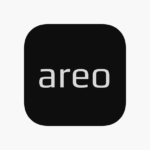In today’s digital age, music and videos have become an integral part of our lives. Many people turn to YouTube for their favorite music videos, tutorials, podcasts, and more. However, sometimes you might want to listen to your favorite tracks offline or on devices that don’t support video playback. This is where YouTube to MP3 converters come in handy. They allow you to convert YouTube videos into MP3 files, making it easier to enjoy your content anytime, anywhere. In this article, we will explore some of the best free YouTube to MP3 converters available in 2024.
Why Use a YouTube to MP3 Converter?
Before diving into the best converters, it’s important to understand why you might want to use one:
- Offline Access: You can listen to your favorite tracks without an internet connection.
- Device Compatibility: MP3 files are compatible with a wide range of devices, including smartphones, MP3 players, and car stereos.
- Convenience: You can create playlists of your favorite songs without having to search for them each time on YouTube.
- Storage: MP3 files take up less space compared to video files, allowing you to store more music on your device.
Top Free YouTube to MP3 Converters FOR FREE
Here are some of the best free YouTube to MP3 converters you can use in 2024:
1. 4K YouTube to MP3
4K YouTube to MP3 is a popular and reliable tool that allows you to convert YouTube videos into high-quality MP3 files. It’s easy to use and supports multiple formats, including MP3, M4A, and OGG.
- Pros:
- High-quality audio conversion
- Simple and user-friendly interface
- Supports multiple formats
- Cons:
- Free version has limited features
2. YTMP3
YTMP3 is a straightforward online converter that allows you to convert YouTube videos to MP3 files without any hassle. It’s quick and doesn’t require any software installation.
- Pros:
- Fast conversion speed
- No software installation required
- Supports both MP3 and MP4 formats
- Cons:
- Limited to videos of 90 minutes or less
3. OnlineVideoConverter
OnlineVideoConverter is a versatile online tool that supports a wide range of video and audio formats. It’s known for its ease of use and fast conversion times.
- Pros:
- Supports multiple formats
- No registration required
- High conversion speed
- Cons:
- Contains ads
4. MP3FY
MP3FY is an online converter that allows you to convert lengthy videos to MP3 without any restrictions. It supports over 1000 websites, making it a versatile option for all your conversion needs.
- Pros:
- No length restrictions
- Supports over 1000 websites
- Simple user interface
- Cons:
- Contains ads
5. ClipGrab
ClipGrab is a free downloader and converter for YouTube, Vimeo, Facebook, and many other online video sites. It’s available for Windows, Mac, and Linux.
- Pros:
- Supports multiple platforms
- Simple and intuitive interface
- Allows you to download and convert videos in one step
- Cons:
- Installation required
How to Use a YouTube to MP3 Converter
Using a YouTube to MP3 converter is typically a straightforward process. Here’s a general guide on how to use one:
- Copy the URL of the YouTube Video: Find the video you want to convert on YouTube and copy its URL.
- Paste the URL into the Converter: Go to your chosen converter’s website or open the software and paste the URL into the designated field.
- Select the Output Format: Choose MP3 or any other desired format. Some converters also allow you to select the quality of the output file.
- Start the Conversion: Click the convert button to start the process. The time it takes will depend on the length of the video and the converter’s speed.
- Download the MP3 File: Once the conversion is complete, download the MP3 file to your device.
Tips for Choosing the Right Converter
With so many options available, choosing the right YouTube to MP3 converter can be challenging. Here are some tips to help you make the best choice:
- Check Reviews: Look for user reviews and ratings to gauge the reliability and performance of the converter.
- Consider the Features: Ensure the converter supports the formats you need and offers good audio quality.
- Look for Speed: Choose a converter that offers fast conversion times, especially if you plan to convert multiple videos.
- Ease of Use: Opt for a user-friendly converter with a simple interface.
- Security: Make sure the converter is safe to use and doesn’t contain malware or excessive ads.
Legal Considerations
While converting YouTube videos to MP3 for personal use is generally acceptable, it’s important to be aware of the legal considerations. Downloading and distributing copyrighted material without permission is illegal and can lead to consequences. Always respect the terms of service of YouTube and other content platforms.
Conclusion
YouTube to MP3 converters are incredibly useful tools for anyone who loves listening to music or other audio content on the go. The converters mentioned in this article are some of the best free options available in 2024, each with its own unique features and advantages. Whether you’re looking for high-quality audio, fast conversion speeds, or ease of use, there’s a converter out there to meet your needs. Just remember to use these tools responsibly and respect copyright laws. Enjoy your music!