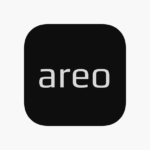Are you a fan of Minecraft but tired of the hassle of installations and updates? Have you ever wanted to enjoy the classic Minecraft experience directly in your web browser, without any downloads? If so, Burrito Craft might be the perfect solution for you! Burrito Craft is a version of Minecraft 1.5.2 that you can play in any regular web browser, including school Chromebooks. This article will guide you through everything you need to know about Burrito Craft, from how it works to why it’s becoming the go-to option for Minecraft fans who want a quick and easy way to play.
Burrito Craft: A Browser-Based Minecraft Experience
Burrito Craft is a web-based version of Minecraft 1.5.2 that allows players to dive into the blocky world of Minecraft directly from their browsers. This means that you don’t need to download or install anything to start playing. Whether you’re using a personal computer or a school Chromebook, BurritoCraft offers a seamless way to experience Minecraft without the usual technical barriers.
One of the most appealing aspects of BurritoCraft is its accessibility. As long as you have a device with a web browser, you can start playing Minecraft within minutes. This makes it an excellent choice for students who want to play during breaks at school or for anyone who doesn’t want to deal with the complexity of managing software on their devices.
Advantages of Burrito Craft Over Traditional Minecraft
- No Installation Required: Unlike the full version of Minecraft, Burrito Craft doesn’t require any installation or updates. This means you can start playing right away without having to worry about managing software or system requirements.
- Perfect for Chromebooks: Burrito Craft is fully compatible with school Chromebooks, which are often restricted from installing games or other software. This makes it an ideal option for students who want to enjoy Minecraft during their free time.
- Classic Minecraft Experience: Burrito Craft is based on Minecraft 1.5.2, a version beloved by many for its simplicity and nostalgia. Players can enjoy classic features and gameplay that remind them of the earlier days of Minecraft.
- Multiplayer Support: Just like the traditional Minecraft experience, Burrito Craft supports both singleplayer and multiplayer modes. This means you can build, explore, and survive with friends or go solo in your adventures.
- Quick and Easy Access: With Burrito Craft, you can jump into the game from any device with an internet connection and a browser. This convenience is unmatched by other versions of Minecraft, which require installations and specific hardware.
Step-by-Step Guide to Accessing Burrito Craft
Getting started with BurritoCraft is as easy as it gets. Here’s how you can start playing:
- Open Your Web Browser: BurritoCraft works on any modern web browser, so open your favorite one (Chrome, Firefox, Safari, etc.).
- Visit the Burrito Craft Website: Simply navigate to the BurritoCraft website. No need to worry about searching for the right download or worrying about viruses—BurritoCraft is safe and secure.
- Start Playing: Once the game loads, you can immediately begin playing. You’ll have the option to start a singleplayer game or join a multiplayer server, just like in the traditional Minecraft experience.
- Enjoy the Game: Now, all that’s left to do is enjoy your Minecraft adventures!
How Burrito Craft Can Be Used in Schools
Given its accessibility on Chromebooks and the educational potential of Minecraft, Burrito Craft can be an excellent tool for educators. Here’s why:
- Creative Learning: Minecraft is known for its ability to foster creativity and problem-solving skills. With Burrito Craft, students can engage in educational activities such as building historical monuments, exploring scientific concepts, or even learning about resource management in a fun and interactive way.
- Collaboration: The multiplayer feature of BurritoCraft allows students to collaborate on projects, improving their teamwork and communication skills. Teachers can assign group tasks that encourage students to work together to achieve common goals.
- Ease of Access: Because BurritoCraft requires no installation, it’s easy for schools to incorporate it into their curricula without the need for complex IT setups. Students can access the game on their school-issued Chromebooks without any special permissions.
Conclusion:
Burrito Craft offers a unique and convenient way to enjoy the classic Minecraft experience. Whether you’re a student looking to play on your Chromebook during lunch breaks or an educator seeking a creative tool for the classroom, Burrito Craft delivers all the fun of Minecraft 1.5.2 directly in your browser. Its ease of use, accessibility, and support for both singleplayer and multiplayer modes make it a standout choice for Minecraft fans of all ages. So why wait? Dive into the world of Burrito Craft today and rediscover the joy of Minecraft in the most effortless way possible.
FAQs
Is BurritoCraft free to play?
Yes, BurritoCraft is completely free to play. You can access it directly from your web browser without any charges.
Can I play BurritoCraft on a school Chromebook?
Absolutely! BurritoCraft is designed to work on all Chromebooks, including those issued by schools.
Does BurritoCraft support multiplayer mode?
Yes, Burrito raft supports both singleplayer and multiplayer modes, allowing you to play with friends or go solo.
Is BurritoCraft safe to play?
Yes, BurritoCraft is safe and secure. Since it’s browser-based, there’s no need to worry about downloading potentially harmful files.
Do I need a Minecraft account to play BurritoCraft?
No, BurritoCraft does not require a Minecraft account. You can start playing right away from your browser.