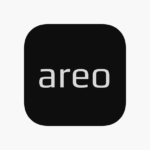As electric bikes continue to revolutionize personal transportation, managing and optimizing their performance becomes increasingly important. The Eunorau App stands out as an essential tool for electric bike owners, offering a range of features designed to enhance your riding experience. This article explores how the Eunorau App serves as the ultimate tool for electric bike management, highlighting its key features, benefits, and practical tips for making the most of it.
Eunorau App
The Eunorau App is a comprehensive application designed to complement Eunorau’s electric bikes and e-scooters. It provides users with a variety of tools and functionalities to manage and optimize their rides. Whether you’re a seasoned rider or new to electric bikes, the app offers valuable features that enhance your riding experience.
Key Features of the Eunorau App:
- Bike Monitoring: Track real-time data such as speed, battery level, and distance traveled.
- Performance Customization: Adjust settings like speed limits and power modes to suit your preferences.
- Maintenance Alerts: Receive notifications about upcoming maintenance or potential issues.
- Trip Analysis: Review detailed trip reports to analyze performance and usage patterns.
- User-Friendly Interface: Enjoy an intuitive platform design that simplifies navigation and customization.
benefits of Using the Eunorau App
A. Enhanced Performance Monitoring
The Eunorau App provides comprehensive performance data that allows you to monitor your bike’s condition and performance in real time. Key metrics include:
- Speed Tracking: Keep track of your current speed and overall performance.
- Battery Status: Monitor battery life to avoid unexpected power loss and plan your rides accordingly.
- Distance Covered: View the total distance traveled and analyze trip data for better planning.
B. Customizable Settings
One of the standout features of the Eunorau App is its ability to customize various settings on your electric bike. You can:
- Adjust Speed Limits: Set maximum speed limits to ensure safety and compliance with local regulations.
- Change Power Modes: Switch between different power modes to optimize performance and efficiency based on your needs.
C. Maintenance and Alerts
The app helps you stay on top of your bike’s maintenance needs by:
- Providing Maintenance Reminders: Get notifications about when to perform regular maintenance tasks.
- Alerting You to Potential Issues: Receive alerts about any detected issues or required repairs, helping you avoid breakdowns and extend the lifespan of your bike.
D. Detailed Trip Analysis
Reviewing trip data is crucial for understanding your riding habits and optimizing performance. The Eunorau App offers:
- Trip Reports: Analyze detailed reports that include information on distance, duration, and average speed.
- Usage Patterns: Identify patterns in your riding habits to make informed decisions about battery management and performance adjustments.
How to Use the Eunorau App Effectively
A. Download and Setup
- Download the App: Visit the App Store or Google Play Store to download the Eunorau App.
- Pair with Your Bike: Follow the on-screen instructions to pair the app with your Eunorau electric bike or e-scooter.
B. Explore the Features
- Navigate the Interface: Familiarize yourself with the app’s interface and menu options.
- Customize Settings: Adjust settings based on your preferences and riding style.
C. Monitor and Optimize
- Track Performance: Regularly check performance metrics to ensure your bike is operating optimally.
- Review Trip Data: Use trip reports to analyze your riding habits and make necessary adjustments.
D. Stay Informed
- Read Notifications: Pay attention to maintenance alerts and potential issues to keep your bike in top condition.
- Update Regularly: Keep the app updated to access new features and improvements.
Troubleshooting Common Issues
A. Connectivity Problems
- Check Bluetooth: Ensure Bluetooth is enabled on your device and that it is properly paired with your bike.
- Restart the App: Close and reopen the app to refresh the connection.
B. Inaccurate Data
- Calibrate Sensors: Ensure that the bike’s sensors are properly calibrated for accurate data.
- Update the App: Check for updates to the app that might address data accuracy issues.
C. Maintenance Alerts Not Received
- Verify Notifications Settings: Ensure that notification settings are enabled both within the app and on your device.
- Check App Permissions: Confirm that the app has the necessary permissions to send notifications.
Conclusion
The Eunorau App is a powerful tool that enhances the management and performance of your electric bike or e-scooter. With features such as real-time monitoring, customizable settings, maintenance alerts, and detailed trip analysis, the app provides a comprehensive solution for optimizing your riding experience. By leveraging the Eunorau App, you can ensure that your electric bike operates efficiently, maintain consistent performance, and enjoy a more satisfying ride.
FAQs
How do I download the Eunorau App?
The Eunorau App is available for download on the App Store for iOS devices and Google Play Store for Android devices. Search for “Eunorau” and follow the instructions to install it.
Can I use the Eunorau App with any electric bike?
The Eunorau App is specifically designed for Eunorau electric bikes and e-scooters. It may not be compatible with bikes from other manufacturers.
How do I pair my bike with the Eunorau App?
Follow the on-screen instructions in the app to pair it with your Eunorau bike via Bluetooth. Ensure that Bluetooth is enabled on your device.
What should I do if I encounter connectivity issues?
Check Bluetooth settings, restart the app, and ensure that your bike is within range. If problems persist, consult the app’s support resources.
How often should I check the app for maintenance alerts?
Regularly check the app for maintenance alerts to ensure timely repairs and avoid potential issues. The app will notify you of any upcoming maintenance needs.