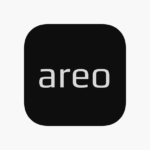Are you struggling to log in to ChatGPT? Logging into ChatGPT might seem challenging if you’re new to the platform, but it’s quite simple once you get the hang of it. This guide will walk you through the entire process, ensuring you can access and log in ChatGPT quickly and easily. Whether you’re a first-time user or looking to troubleshoot login issues, this article covers everything you need to know.
What is ChatGPT?
ChatGPT is an AI-powered chatbot developed by OpenAI. It uses advanced language models to generate human-like responses in real-time, making it useful for a wide range of applications, from customer service to personal assistance. To fully utilize ChatGPT, you’ll need to login to your account. Let’s dive into the step-by-step process.
Why Do You Need to Log in to ChatGPT?
Logging in to ChatGPT provides a personalized experience, allowing the AI to remember past interactions and tailor responses to your preferences. It also grants access to premium features and customization options that are not available to anonymous users.
How to Create a ChatGPT Account
Before you can log in, you need to create an account. Follow these steps:
- Visit the ChatGPT Website: Go to the official ChatGPT website (chat.openai.com).
- Sign Up: Click on the ‘Sign Up’ button. You can register using your email address or social media accounts like Google or Facebook.
- Verification: Verify your email address by clicking on the link sent to your inbox.
- Complete Your Profile: Fill in the necessary details to complete your profile setup.
How to Log in to ChatGPT
Once your account is set up, logging in is straightforward. Here’s how:
- Go to the Login Page: Navigate to the ChatGPT login page (chat.openai.com/login).
- Enter Your Credentials: Input your registered email address and password.
- Two-Factor Authentication (if enabled): If you have two-factor authentication enabled, enter the verification code sent to your device.
- Click on ‘Login’: Press the ‘Login’ button to access your account.
Troubleshooting Common Login Issues
Sometimes, users face difficulties while logging in to ChatGPT. Here are some common issues and their solutions:
Forgot Password
If you’ve forgotten your password, follow these steps:
- Click on ‘Forgot Password?’: This option is available on the login page.
- Enter Your Email Address: Input the email address associated with your ChatGPT account.
- Reset Link: Check your email for a password reset link.
- Reset Your Password: Follow the instructions in the email to create a new password.
Account Locked
If your account is locked due to multiple failed login attempts:
- Wait for 15 Minutes: Most accounts unlock automatically after a brief waiting period.
- Contact Support: If the issue persists, reach out to ChatGPT support for assistance.
Browser Issues
Sometimes, browser-related issues can prevent you from logging in:
- Clear Cache and Cookies: Clear your browser’s cache and cookies to ensure a smooth login process.
- Update Your Browser: Make sure you’re using the latest version of your web browser.
- Try a Different Browser: If the problem continues, try logging in using a different browser.
Enhancing Security for Your ChatGPT Account
To keep your account secure, consider these tips:
- Enable Two-Factor Authentication: Add an extra layer of security by enabling two-factor authentication.
- Use a Strong Password: Create a password that is difficult to guess, incorporating a mix of letters, numbers, and symbols.
- Avoid Public Wi-Fi: Refrain from logging in on public Wi-Fi networks to prevent unauthorized access.
Benefits of Logging in to ChatGPT
Logging in to ChatGPT offers several advantages:
- Personalized Experience: Enjoy responses tailored to your previous interactions and preferences.
- Access to Premium Features: Unlock additional functionalities and customization options.
- Seamless Integration: Easily integrate ChatGPT with other applications and services.
Frequently Asked Questions About ChatGPT Login
Can I Use ChatGPT Without Logging In?
Yes, you can use ChatGPT without logging in, but your experience will be limited. Logging in allows for a more personalized and feature-rich experience.
What If I Can’t Access My Registered Email?
If you can’t access the email address associated with your account, contact ChatGPT support for assistance in recovering your account.
How Do I Change My Login Credentials?
To change your login credentials:
- Login to Your Account: Access your ChatGPT account.
- Navigate to Account Settings: Go to the account settings section.
- Update Credentials: Follow the instructions to update your email address or password.
Conclusion
Logging in to ChatGPT is a simple process that enhances your interaction with this powerful AI tool. By following the steps outlined in this guide, you can ensure a smooth login experience and take full advantage of ChatGPT’s features. Whether you’re a new user or troubleshooting login issues, this comprehensive guide covers everything you need to know.
Logging into ChatGPT should now be a breeze. If you encounter any issues, refer back to this guide for quick solutions. Happy chatting with ChatGPT!