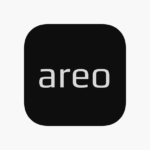Are you eager to play World War Heroes on your PC? This popular mobile game can be enjoyed on a larger screen with better controls by following a few simple steps. Playing on a PC allows you to experience the game with higher resolution and improved graphics, making every battle more immersive and visually appealing. Whether you’re a seasoned player or new to the game, this guide will help you set up and play World War Heroes on your PC seamlessly.
What is World War Heroes?
World War Heroes is a thrilling first-person shooter (FPS) game set in the backdrop of World War II. It offers various game modes, realistic weapons, and immersive graphics, making it a favorite among FPS enthusiasts. Originally designed for mobile platforms, World War Heroes can be played on a PC for an enhanced gaming experience.
Why Play World War Heroes on PC?
Playing World War Heroes on PC provides several benefits:
- Enhanced Controls: Use a keyboard and mouse for better precision and control.
- Larger Screen: Enjoy the game’s graphics on a bigger screen.
- Improved Performance: PCs often offer better performance compared to mobile devices.
How to Play World War Heroes on PC
To play World War Heroes on your PC, you’ll need an Android emulator. Emulators mimic the Android environment on your PC, allowing you to run mobile apps. Here’s a step-by-step guide:
Step 1: Download and Install an Android Emulator
Several Android emulators are available, but two of the most popular ones are Bluestacks and NoxPlayer.
- Bluestacks:
- Go to the official Bluestacks website (www.bluestacks.com).
- Click on the ‘Download Bluestacks’ button.
- Once the download is complete, open the installer and follow the on-screen instructions to install Bluestacks on your PC.
- NoxPlayer:
- Visit the NoxPlayer website (www.bignox.com).
- Click ‘Download’ to get the NoxPlayer installer.
- Open the installer and follow the installation prompts.
Step 2: Set Up the Emulator
- Launch the Emulator: Open Bluestacks or NoxPlayer after installation.
- Sign In to Google Account: Sign in with your Google account to access the Google Play Store.
Step 3: Install World War Heroes
- Open Google Play Store: Within the emulator, find and open the Google Play Store.
- Search for World War Heroes: Use the search bar to locate World War Heroes.
- Install the Game: Click on ‘Install’ to download and install World War Heroes on your emulator.
Step 4: Launch and Play
- Open World War Heroes: After installation, find the World War Heroes icon in the emulator and click to open it.
- Configure Controls: Set up your keyboard and mouse controls within the emulator for optimal gameplay.
- Start Playing: Enjoy playing World War Heroes on your PC!
Tips for Playing World War Heroes on PC
To enhance your gaming experience, consider these tips:
- Optimize Emulator Settings: Adjust the emulator settings for better performance. Allocate more RAM and CPU resources if needed.
- Use Keyboard Shortcuts: Customize keyboard shortcuts for quick access to in-game actions.
- Adjust Graphics Settings: In the game settings, lower the graphics quality if you experience lag, or increase it for a more immersive experience if your PC can handle it.
Troubleshooting Common Issues
If you encounter any problems while playing World War Heroes on your PC, try these solutions:
Game Lag or Slow Performance
- Close Background Applications: Ensure no other applications are running in the background that might be consuming resources.
- Update Drivers: Make sure your graphics and other drivers are up to date.
- Adjust Emulator Settings: Lower the graphics settings in the emulator and game.
Emulator Crashes
- Reinstall the Emulator: If the emulator keeps crashing, try reinstalling it.
- Check for Updates: Ensure both the emulator and game are updated to the latest versions.
How to Improve Your Skills in World War Heroes
If you want to become a better player in World War Heroes, follow these tips:
- Practice Regularly: Consistent practice helps improve your aim and reaction time.
- Learn from Others: Watch gameplay videos and tutorials from experienced players.
- Join a Clan: Playing with a team can improve your skills and strategies.
Best Settings for World War Heroes on PC
To get the best performance and visual quality, consider these settings:
- Resolution: Set the resolution to match your monitor’s native resolution.
- Graphics Quality: Adjust the graphics quality to balance performance and visuals.
- Control Sensitivity: Customize control sensitivity to suit your play style.
Frequently Asked Questions
Can I Play World War Heroes on PC Without an Emulator?
Currently, the game is designed for mobile devices, and using an emulator is the best way to play it on a PC.
Is It Legal to Play World War Heroes on PC Using an Emulator?
Yes, using an emulator to play mobile games on PC is legal. Emulators like Bluestacks and NoxPlayer are widely used and accepted.
Will Playing on PC Affect My Game Progress?
No, as long as you log in with the same account, your game progress will be synced across devices.
Conclusion
Playing World War Heroes on PC is a fantastic way to enjoy the game with better controls and a more immersive experience. By following this guide, you can easily set up and start playing on your PC. Enjoy the enhanced gameplay and dominate the battlefield in World War Heroes!